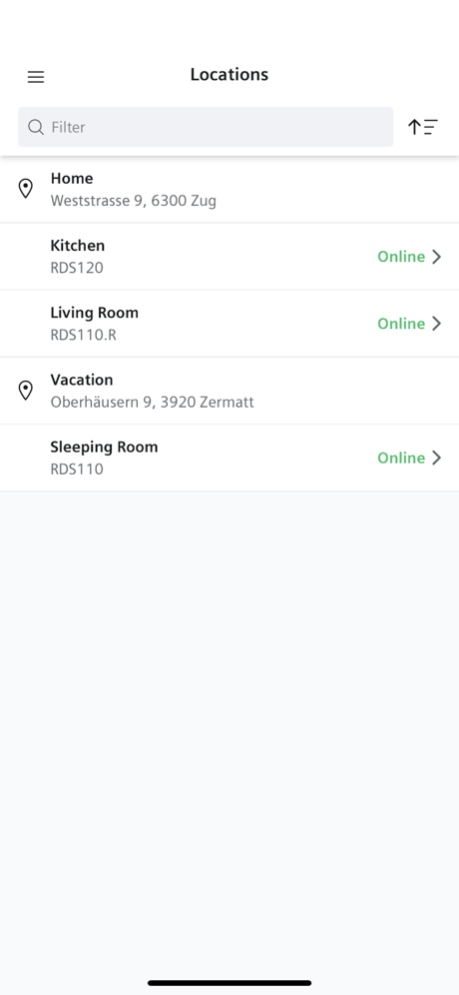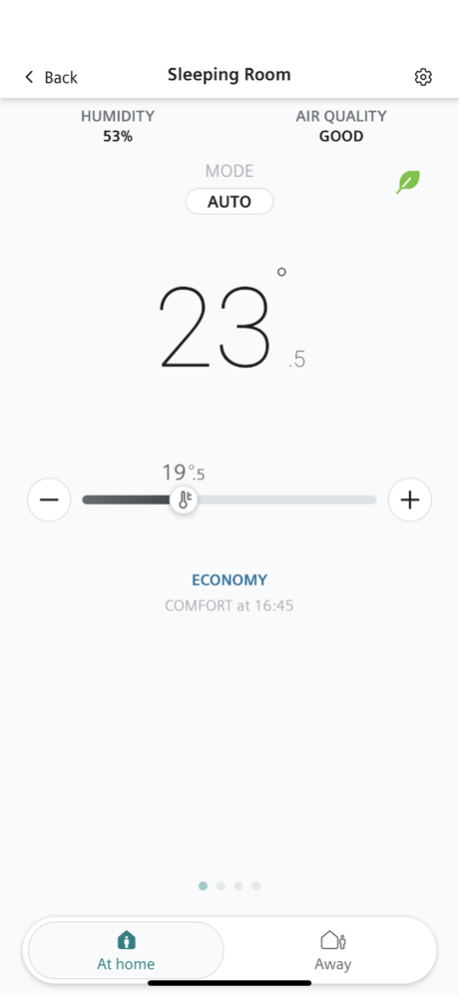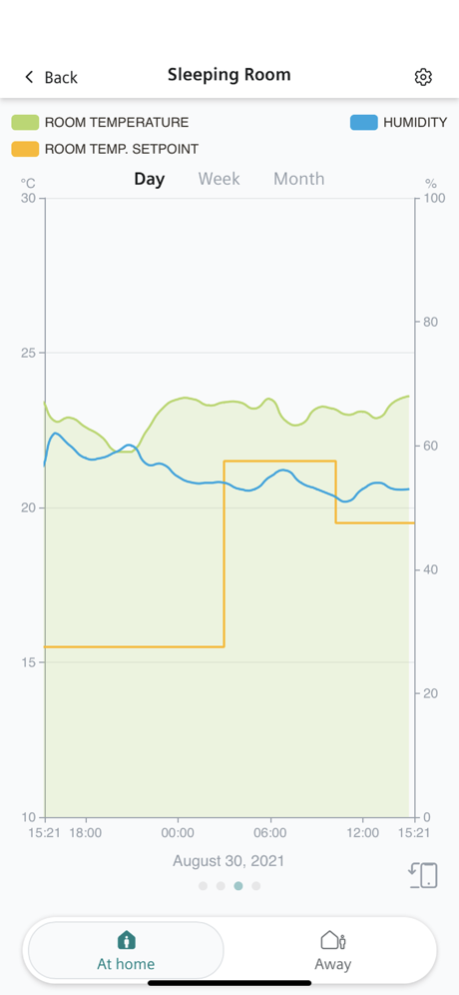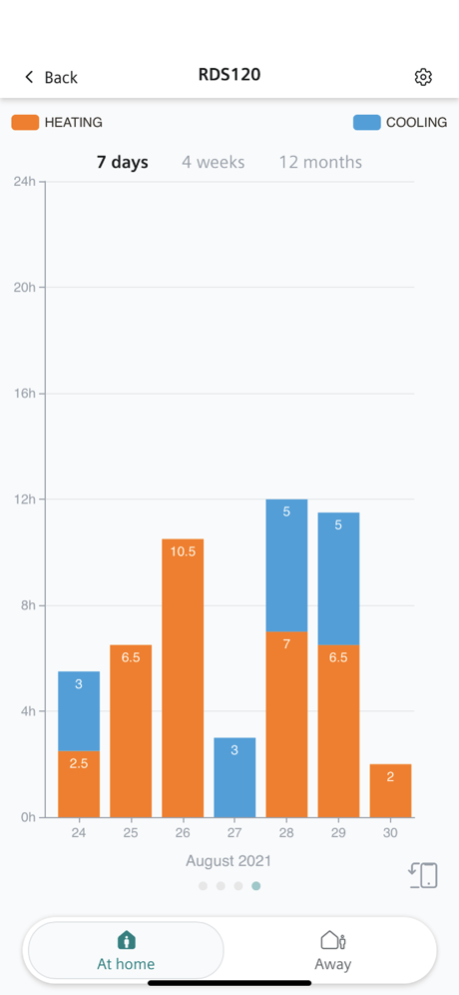Siemens Smart Thermostat RDS 2.0.1873
Free Version
Publisher Description
It has never been easier to create your own perfect place and save energy costs at the same time. With the Siemens Smart Thermostat RDS app, you can control your Siemens Smart Thermostat from anywhere and at any time.
With the Siemens Smart Thermostat app you can:
- See and change your room temperature and humidity level
- Check the air quality level in your room
- Set a time schedule for every day of the week, with temperature set points of your liking
- View your room comfort & energy history
Supported operating systems:
- The app supports the current and the two previous operating systems.
- Older operating systems are not officially supported but you might still be able to install and use the app.
The app is available in the following languages:
- English
- German
- Spanish
- French
- Italian
- Chinese
- Greek
- Turkish
- Dutch
- Czech
- Polish
- Hungarian
- Danish
- Finnish
- Korean
- Norwegian
- Portuguese
- Romanian
- Russian
- Slovak
- Swedish
Jan 19, 2022
Version 2.0.1873
- Devices can be grouped by their address and a custom name
- The status of each device is displayed
- The new support page provides various multi-language data sheets and other documents
- The scheduler shows more details on larger screens
- You can use your phone settings for the theme and time format
- You can restart a thermostat via mobile app
- The filter also includes location details
- The history chart marks devices that are offline for more than 1 hour
- The improved demo mode can be used to operate all app features even without internet connection
- Removal of geofencing feature
- Bug fixes
About Siemens Smart Thermostat RDS
Siemens Smart Thermostat RDS is a free app for iOS published in the System Maintenance list of apps, part of System Utilities.
The company that develops Siemens Smart Thermostat RDS is Siemens AG. The latest version released by its developer is 2.0.1873.
To install Siemens Smart Thermostat RDS on your iOS device, just click the green Continue To App button above to start the installation process. The app is listed on our website since 2022-01-19 and was downloaded 0 times. We have already checked if the download link is safe, however for your own protection we recommend that you scan the downloaded app with your antivirus. Your antivirus may detect the Siemens Smart Thermostat RDS as malware if the download link is broken.
How to install Siemens Smart Thermostat RDS on your iOS device:
- Click on the Continue To App button on our website. This will redirect you to the App Store.
- Once the Siemens Smart Thermostat RDS is shown in the iTunes listing of your iOS device, you can start its download and installation. Tap on the GET button to the right of the app to start downloading it.
- If you are not logged-in the iOS appstore app, you'll be prompted for your your Apple ID and/or password.
- After Siemens Smart Thermostat RDS is downloaded, you'll see an INSTALL button to the right. Tap on it to start the actual installation of the iOS app.
- Once installation is finished you can tap on the OPEN button to start it. Its icon will also be added to your device home screen.